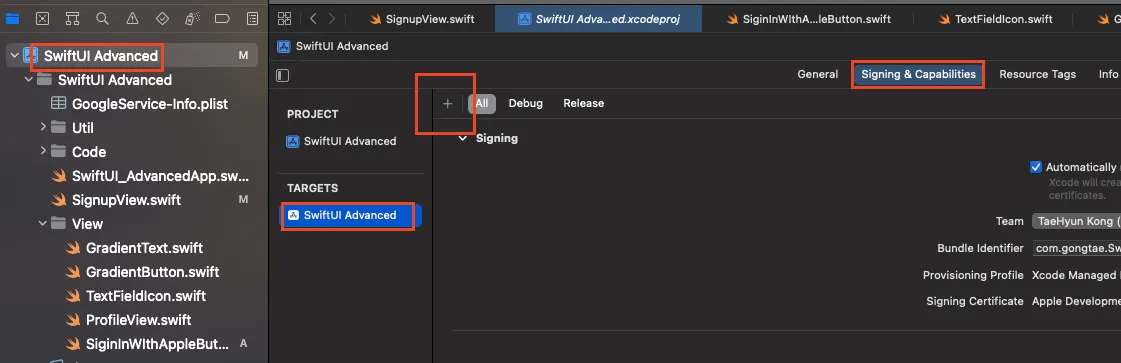UIViewRepresentable
UIKit 의 뷰를 사용해야 하기에, UIViewRepresentable 을 선언해준다
이때 사용하고자 하는 UIView 의 타입이 ASAuthorizationAppleIDButton 이므로
UIViewType 의 typealias 를 ASAuthorizationAppleIDButton 로 선언해준다
makeUIView 메서드 내부에 해당 뷰를 만들어서 리턴해주면 되는데
이때
ASAuthorizationAppleIDButton(type: .signIn, style: .black)
를 사용한다
type
style
//SignInWithAppleButton.Swift
import SwiftUI
import AuthenticationServices
struct SignInWithAppleButton: UIViewRepresentable {
typealias UIViewType = ASAuthorizationAppleIDButton
func makeUIView(context: Context) -> ASAuthorizationAppleIDButton {
return ASAuthorizationAppleIDButton(type: .signIn, style: .black)
}
func updateUIView(_ uiView: ASAuthorizationAppleIDButton, context: Context) {
}
}
Swift
복사
사용하고자 하는 View 에서 생성자를 호출해주면 된다.
//사용하고자 하는 곳
Button {
print("DEBUG: Sign in with Apple")
} label: {
SignInWithAppleButton()
.frame(height: 50)
.cornerRadius(16)
}
Swift
복사
Signing Capability 추가
이 과정에는 반드시 애플 개발자 계정(구독) 이 필요하다.
개발자 계정을 만들고 다시와 서 작성을 이어갈 예정이다.
로그인 메서드 구현
//SignInWithAppleObject.swift
import AuthenticationServices
import CryptoKit
import FirebaseAuth
class SignInWithAppleObject: NSObject {
private var currentNonce: String?
public func signInWithApple() {
let request = ASAuthorizationAppleIDProvider().createRequest()
request.requestedScopes = [.email, .fullName] //이메일과 풀네임을 요청함.
//nonce란? = 랜덤생성 토큰 -> 재생공격을 방지하는 데 사용.
//nonce 값을 구해낸다 = 작업 증명
let noce = randomNonceString()
currentNonce = noce
request.nonce = sha256(currentNonce!)
//Apple ID 로그인 요쳥.
let authorizationController = ASAuthorizationController(authorizationRequests: [request])
authorizationController.delegate = self
authorizationController.performRequests()
}
// 이렇게 헐 벗은 채로 요청 보낼 수 없다. -> 암호화해서 보내야함. 아래 메서드를 사용해서
// Adapted from https://auth0.com/docs/api-auth/tutorials/nonce#generate-a-cryptographically-random-nonce
private func randomNonceString(length: Int = 32) -> String {
precondition(length > 0)
let charset: [Character] =
Array("0123456789ABCDEFGHIJKLMNOPQRSTUVXYZabcdefghijklmnopqrstuvwxyz-._")
var result = ""
var remainingLength = length
while remainingLength > 0 {
let randoms: [UInt8] = (0 ..< 16).map { _ in
var random: UInt8 = 0
let errorCode = SecRandomCopyBytes(kSecRandomDefault, 1, &random)
if errorCode != errSecSuccess {
fatalError(
"Unable to generate nonce. SecRandomCopyBytes failed with OSStatus \(errorCode)"
)
}
return random
}
randoms.forEach { random in
if remainingLength == 0 {
return
}
if random < charset.count {
result.append(charset[Int(random)])
remainingLength -= 1
}
}
}
return result
}
@available(iOS 13, *)
private func sha256(_ input: String) -> String {
let inputData = Data(input.utf8)
let hashedData = SHA256.hash(data: inputData)
let hashString = hashedData.compactMap {
String(format: "%02x", $0)
}.joined()
return hashString
}
}
@available(iOS 13, *)
extension SignInWithAppleObject: ASAuthorizationControllerDelegate {
func authorizationController(controller: ASAuthorizationController, didCompleteWithAuthorization authorization: ASAuthorization) {
//1. 인증 객체가 성공적으로 리턴되었는지 확인하기위해 credential 이 존재하는 지 확인해야함
if let appleIDCredential = authorization.credential as? ASAuthorizationAppleIDCredential {
//2. 3가지 상태를 체크해야함
//2-1 : 리턴받은 nonce 값이 우리가 가지고 있는 로컬 nonce 값과 일치하는지 체크해야하고.
guard let nonce = currentNonce else {
print("Invalide state: A login callback was recieved, but no login request was sent")
return
}
//2-2 : credential 이 identityToken 을 갖고 있는지 확인해야하며,.
guard let appleIDToken = appleIDCredential.identityToken else {
print("Unable to fetch identity token")
return
}
//2-3 : 이 토큰이 String 으로 변환이 되는지를 확인해야한다. //이 토큰은 JWT 토큰이다.
guard let idTokenString = String(data: appleIDToken, encoding: .utf8) else {
print("Unable to serialize token string from data")
return
}
// Initialize a Firebase credential.
let credential = OAuthProvider.credential(withProviderID: "apple.com",
idToken: idTokenString,
rawNonce: nonce)
// Sign in with Firebase.
Auth.auth().signIn(with: credential) { (authResult, error) in
if (error != nil) {
// Error. If error.code == .MissingOrInvalidNonce, make sure
// you're sending the SHA256-hashed nonce as a hex string with
// your request to Apple.
print(error?.localizedDescription)
return
}
}
}
}
func authorizationController(controller: ASAuthorizationController, didCompleteWithError error: Error) {
// Handle error.
print("Sign in with Apple errored: \(error)")
}
}
Swift
복사
사용하고자 하는 View 에 State 변수 선언
@State private var signInWithAppleObject = SignInWithAppleObject()
Swift
복사
signInWithApple 메서드 호출
Button {
signInWithAppleObject.signInWithApple()
} label: {
SignInWithAppleButton()
.frame(height: 50)
.cornerRadius(16)
}
Swift
복사